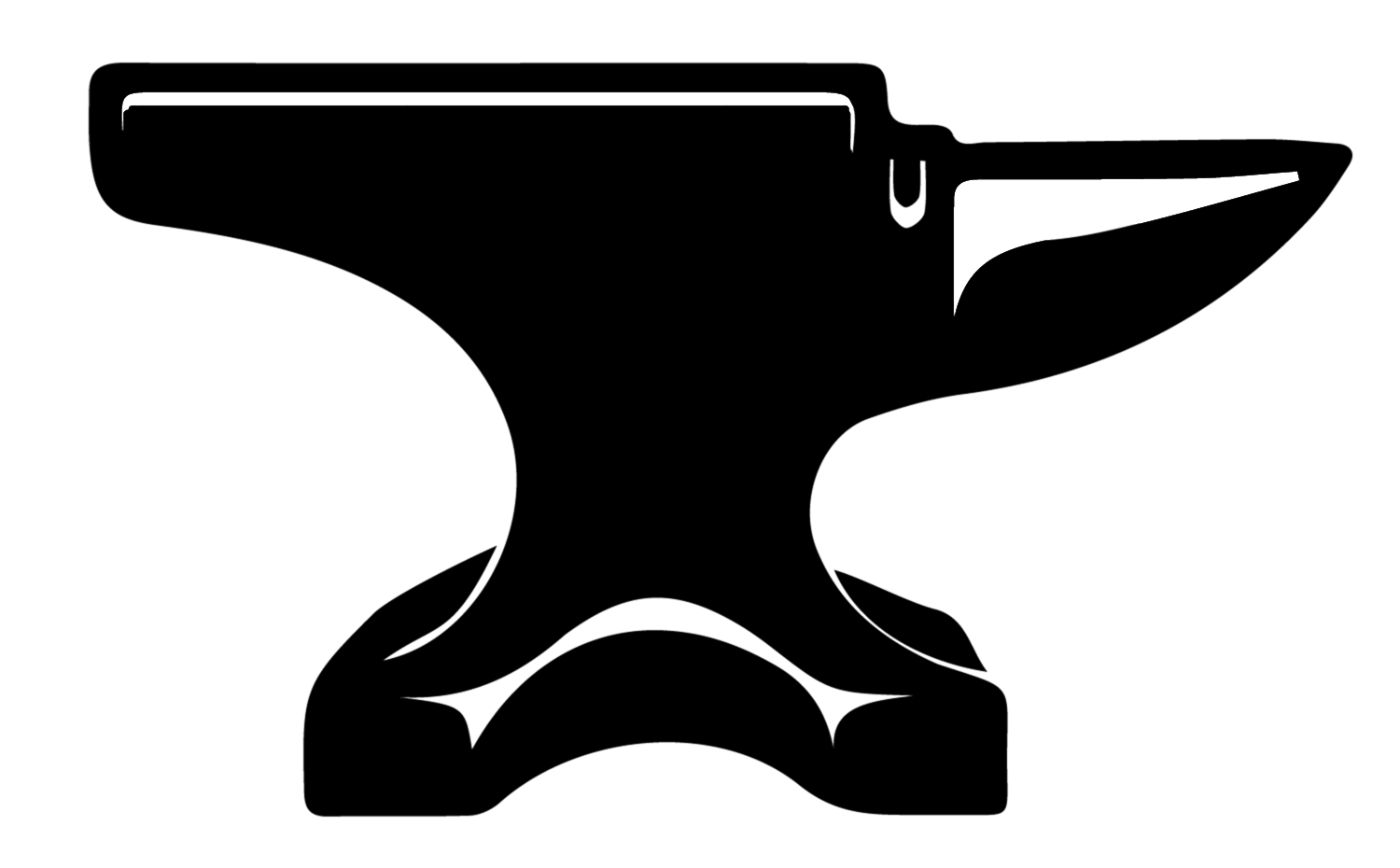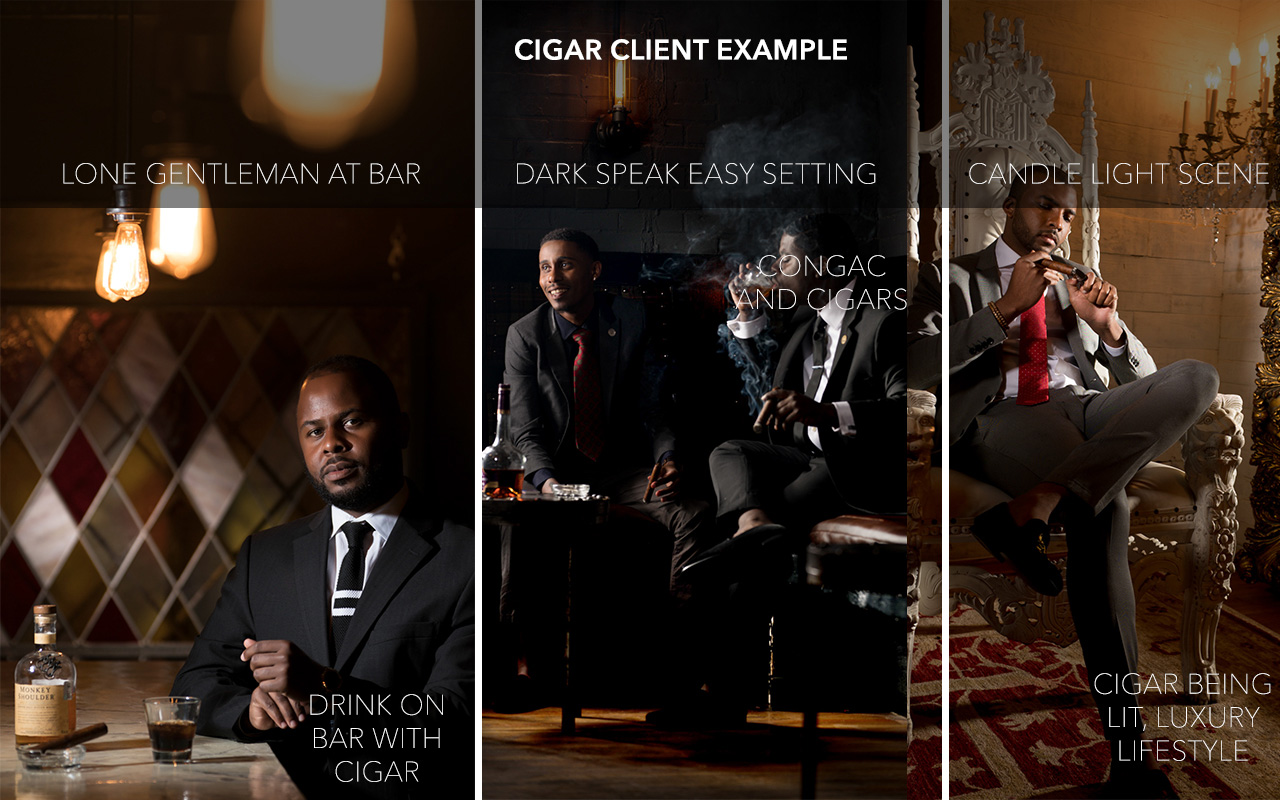Top commercial photographers in Texas may find that new commercial clients often get in touch without having any prior experience working with a professional photographer. 9 times out of 10 I reccomend they use a shot list. A shot list is a collaborative list of images that the client and/or the photographer would like to create for your business. It is a great way to plan a day of shooting, it keeps things organized and helps prioritize the most important elements of what a company wants to present to their intended audience. It's perfect for a photography client to communicate exactly what they need from their photographer.
Unfortunately both companies and photographers under utilize this simple tool for planning shoots. I don’t want to know that there was more that could have or should have been done post shoot. The client doesn’t want the frustration of realizing that time was wasted due to lack of experience or communication no matter who’s at fault. Avoid this scenario at all costs! My goal as a photographer is to always maximize the client’s dollar, by maximizing my efficiency and educating my client. I don’t mean educating in a condensing way either, I mean providing professional information that clients may or may not be aware of: copyright, usage, shot lists and more. Control the scenario by collaborating with your photographer. Together you will create something much greater than what either would be able to accomplish alone.
“My goal as a photographer is to always maximize the client’s dollar by maximizing my efficiency and educating my client.”
Sometimes people know they need photography services, but they have no clue how to begin the conversation. So before you bumble up to a photographer and say “I need pictures. How much!?” Allow me to make a small adjustment in your thinking.
What do you need photographed, a product or a service? If it's a product you want to increase sales on try learning more with this Product Photography Buyer's Guide. If it's a service Second make a quick shot list to provide details to the photographer, then ask a different question. Try this one… “We need 20-25 professional images for services for our webpage and marketing. I’ve attached a list of what we would like to include. Would you please send a quote.”
“Instead of ...I need photgraphy, how much do you charge? Try asking this...”
5 Tips For Creating An Awesome Shot List
1: Think Big
Start with the expanse of the overall categories of your shoot. Don’t worry too much about the details at this point, we can go over those later. Be sure to cover the main areas initially. For example, if you’re a gym the first steps in creating a shot list might look something like this:
1) Shot of Exterior of building.
2) Shots of interior. (highlighting 7 amenities/work out areas, pool, cycling room,etc.)
3) Portraits of personal trainers & instructors working.
Commercial Photography Shot List Example
2) Mood Board
A picture is worth 1000 words. You may want to leave some of the creative details to the photographer. Yet, you may have an encompassing look you would like to accomplish. Enter the Pintrest Board! If you're not familiar with Pintrest, first it's free. Second it's a website that can help provide great visual examples of certain looks you can ask your photographer to emulate. *Note - I say emulate, not duplicate for a reason* Pintrest allows user to create a quick and easy group of similar images then share that group with a friend (me). To start simply create an account, and begin searching for images you think are good representations of the look you or your company wants to achieve.
3) Angle, Color & Composition
There are 1000 ways to create a photo. Many questions are asked and answered pre-photoshoot. "What is the goal for your imagery?" is one of my main questions as a photographer. I want to know when, how, in what format, and what medium images will be used to ensure I have a proper vision of how the image should look. As a photographer I know that a Hero Shot for a product cannot be used as an Amazon main image. I know that a half page advertorial (magazine advertisement) will need to allow room for copy, or printed texts. The goal for the use of the images is how I typically form my recommendations for elements of design.
“What is the goal for your photos?”
Shot List Variety Commercial Photography Example
4) Variety
Stylizing images is just as important as the image itself. There are countless ways to create an image, countless angle that it can be photographed from. Answering the question of “How much variety would you want for each shot?” is essential.
I always want to avoid creating more work for my clients. This includes having client’s scroll through hundreds of images to find the best 5. My goal is to get all the detailed information I can in the pre-production stages. Look through the images you choose on Pinterest and ask yourself
Ask yourself questions like…
Do I want to leave negative space in the images for text to be added later?
Is there a certain color theme I want to stick with to match my branding?
Should there be an overall feel to the images such as chic or industrial?
What editing style would I like to see?
Which angles did I prefer?
Do I like a minimalistic look?
Do I lean more towards a darker, dramatic image, or a brighter image with high contrast?
5) Details
Once you have the broad view of the encompassing goals for your shoot get down into the weeds. The details of your shoot will allow you to focus on exactly what you want out of the shoot and how you want it to look. An awesome photographer would help you with this process. Since I'm the most awesomeist photographer you ever did see, I've written this blog, and provided youw with a free shot list template to download ... for free. For example, if you want lifestyle images of dapper gentlemen enjoying cigars, things may look like this:
Guys enjoying cigars.
Lone guy at bar w/ cigar
Two guys laughing while enjoying cigars
Darker corner speak easy w/ cigars
Shot List Commercial Photography Example
Using this simple shot list blog will help your photoshoot progress in the exact direction you want it to. Our photography services are unique because we want to go the extra mile for our clients by providing valuable resources and education. We even have a free Commercial Photography Shot List template for you to download. SImply opt in to recieve our emails and the link will be made available to you. Let us know if this information was useful, or your thoughts on the guidance provided in a comment below.